Using Google Analytics to Track Conversions opens the door to a world of data-driven decisions and business growth. Dive into the realm of website performance optimization with this comprehensive guide.
Introduction to Google Analytics: Using Google Analytics To Track Conversions
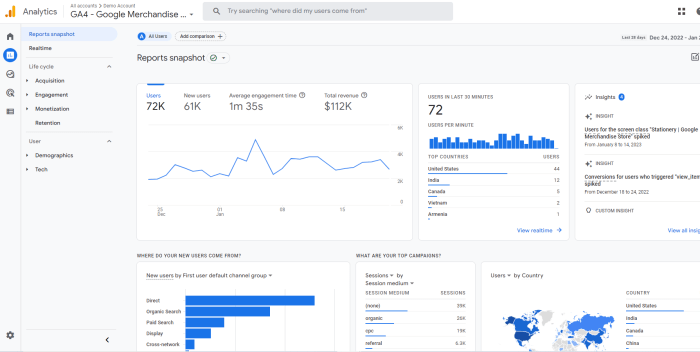
Google Analytics is a powerful tool used to track and analyze website traffic and user behavior. Its primary purpose is to provide businesses with valuable insights into how users interact with their websites. By tracking conversions, businesses can measure the effectiveness of their online marketing efforts and make data-driven decisions to improve performance.
Setting up Google Analytics for Conversion Tracking
- Setting up Google Analytics for conversion tracking involves creating an account, adding the tracking code to your website, and configuring goals to track specific actions that lead to conversions.
- To create conversion goals in Google Analytics, navigate to the Admin section, select Goals, and choose a goal template or create a custom goal based on your business objectives.
- There are different types of goals that can be set up for tracking conversions, such as destination goals (e.g., thank you page), duration goals (e.g., time spent on site), and event goals (e.g., form submissions).
Using Google Analytics Reports for Conversion Tracking
- To access conversion tracking reports in Google Analytics, navigate to the Conversions section in the dashboard and explore the various reports available, including Goal Overview, E-commerce, and Multi-Channel Funnels.
- Key metrics to analyze for tracking conversions effectively include conversion rate, goal completions, revenue generated, and conversion paths.
- Interpreting the data from conversion tracking reports involves identifying trends, analyzing user behavior, and making informed decisions to optimize marketing strategies.
Implementing E-commerce Tracking in Google Analytics
- To set up e-commerce tracking in Google Analytics, enable e-commerce tracking in the Admin section, add the e-commerce tracking code to your website, and configure enhanced e-commerce settings for detailed reporting.
- Examples of e-commerce metrics that can be tracked using Google Analytics include transaction revenue, average order value, product performance, and shopping behavior analysis.
- The benefits of e-commerce tracking for online businesses include understanding customer purchasing patterns, optimizing product offerings, and improving overall sales performance.
Utilizing Google Tag Manager for Enhanced Conversion Tracking
- Google Tag Manager plays a crucial role in improving conversion tracking by simplifying the process of adding and managing tags on a website without the need for manual code implementation.
- To set up tags and triggers in Google Tag Manager for tracking conversions, create tags for specific conversion events, define triggers for when tags should fire, and test the implementation to ensure accuracy.
- Best practices for using Google Tag Manager alongside Google Analytics include maintaining a structured tagging system, regularly auditing tags for accuracy, and leveraging built-in features for advanced tracking capabilities.
Integrating Google Analytics with Other Platforms
- Integrating Google Analytics with other platforms is essential for holistic data analysis, allowing businesses to combine data from various sources for a comprehensive view of their marketing performance.
- To integrate Google Analytics with Google Ads for tracking advertising conversions, link your Google Analytics and Google Ads accounts, enable auto-tagging, and analyze campaign performance in Google Analytics.
- Tips for integrating Google Analytics with CRM systems for tracking leads and conversions include setting up custom dimensions, importing CRM data into Google Analytics, and creating reports to analyze lead quality and conversion rates.
Troubleshooting Common Conversion Tracking Issues, Using Google Analytics to Track Conversions
- Common issues when tracking conversions in Google Analytics include discrepancies in tracking data, missing conversion attribution, and incorrect goal setup.
- Solutions to troubleshoot tracking issues involve verifying the tracking code implementation, checking goal configurations, and ensuring proper data filtering to exclude irrelevant traffic.
- Best practices for accurate conversion tracking in Google Analytics include regularly monitoring data accuracy, conducting A/B testing to validate tracking results, and seeking assistance from analytics experts for complex tracking challenges.
Yo, if you wanna stay on top of your game, you gotta check out these killer Time Management Tips. Time is money, so you gotta manage it like a boss. From prioritizing tasks to setting goals, these tips will have you slayin’ your schedule in no time. Don’t sleep on ‘em!
Yo, if you’re struggling with keeping track of time and getting stuff done, you gotta check out these Time Management Tips. They’ve got some real solid advice on how to stay on top of your game and make the most out of your day. Trust me, it’s a game-changer!
