Google Analytics Guide: Mastering Website Insights dives into the world of tracking user data and website performance, offering businesses a powerful tool for growth and success. From setting up an account to analyzing data, this guide covers it all in a sleek and informative way.
Introduction to Google Analytics
Google Analytics is a powerful tool used by businesses to track and analyze website traffic and user interaction. It provides valuable insights that can help businesses make data-driven decisions to improve their online presence and optimize their marketing strategies.
Purpose of Google Analytics, Google Analytics Guide
Google Analytics allows businesses to monitor key metrics such as the number of visitors, their demographics, behavior on the website, and conversion rates. By understanding how users interact with their website, businesses can identify areas for improvement and tailor their marketing efforts to better reach their target audience.
Importance of Using Google Analytics for Businesses
– Helps businesses understand their audience: Google Analytics provides detailed information about website visitors, including their location, device used, and interests. This data can help businesses create targeted marketing campaigns.
– Enables data-driven decision-making: By tracking website performance and user behavior, businesses can make informed decisions to optimize their website and marketing strategies for better results.
– Improves website performance: Google Analytics helps businesses identify issues such as high bounce rates or low conversion rates, allowing them to make necessary changes to improve user experience and drive conversions.
How Google Analytics Helps Track Website Traffic and User Interaction
- Tracks website traffic: Google Analytics provides real-time data on the number of visitors to a website, where they are coming from, and which pages they visit most.
- Monitors user behavior: Businesses can track user interactions on their website, such as clicks, time spent on pages, and conversion rates, to understand how users engage with their content.
- Generates reports: Google Analytics generates detailed reports and insights that businesses can use to measure the effectiveness of their marketing efforts and make data-driven decisions.
Setting up Google Analytics
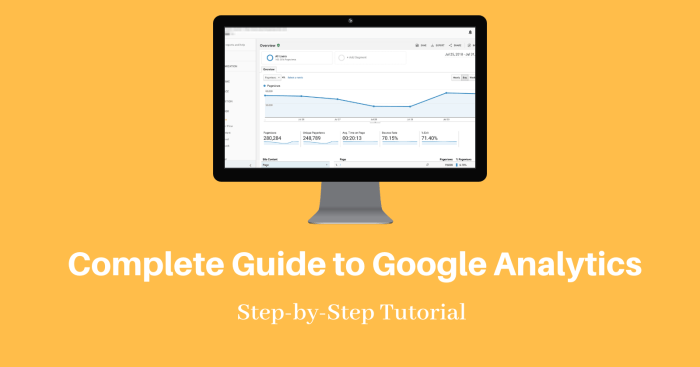
To set up Google Analytics, follow these steps to start tracking your website’s performance.
Creating a Google Analytics Account
- Go to the Google Analytics website and sign in with your Google account.
- Click on “Start measuring” and fill in your account name, website name, URL, and industry category.
- Accept the terms and conditions and click on “Create.” Your Google Analytics account is now set up.
Adding the Tracking Code to a Website
To add the tracking code to your website:
- Locate your tracking ID in the Admin section of Google Analytics.
- Copy the tracking code provided.
- Paste the tracking code into the header section of your website’s HTML code, just before the closing tag.
- Save and publish your website. The tracking code is now active and will start collecting data.
Importance of Setting up Goals and Conversions
Setting up goals and conversions in Google Analytics is crucial for tracking the success of your website.
Goals allow you to define specific actions you want users to take on your site, such as making a purchase, signing up for a newsletter, or completing a contact form.
- By setting up goals, you can measure the effectiveness of your marketing campaigns and website performance.
- Conversions help you understand how well your site is meeting its objectives and where improvements can be made.
- Tracking goals and conversions in Google Analytics provides valuable insights that can help optimize your website for better results.
Understanding Google Analytics Interface: Google Analytics Guide
Google Analytics dashboard is the central hub where you can access all the key data and insights about your website’s performance. It consists of various sections that provide valuable information to help you make informed decisions about your digital marketing strategies.
Key Components of Google Analytics Dashboard
- Real-Time: This section shows you live data about the number of users currently on your site, the pages they are viewing, and their geographic locations.
- Audience: Here, you can find demographic information about your website visitors, including their age, gender, interests, and devices used to access your site.
- Acquisition: This section gives you insights into how users are finding your website, whether through organic search, paid advertising, social media, or other sources.
- Behavior: You can analyze user behavior on your site, such as the most popular pages, average session duration, bounce rate, and more in this section.
- Conversions: This section tracks the actions users take on your site that lead to valuable outcomes, such as completing a purchase, signing up for a newsletter, or downloading a resource.
Navigating Reports, Customizing Dashboards, and Setting up Alerts
- To navigate reports, simply click on the different sections of the dashboard to access detailed data and insights. You can customize reports by applying filters, segments, and comparison options to tailor the information to your specific needs.
- Customizing dashboards allows you to create personalized views of your data by adding or removing widgets that display the metrics most important to you. This helps you focus on the key performance indicators that matter to your business.
- Setting up alerts in Google Analytics enables you to receive notifications when specific events occur, such as a sudden drop in website traffic or a significant increase in conversions. This allows you to take immediate action to address any issues or capitalize on opportunities.
Analyzing Data in Google Analytics
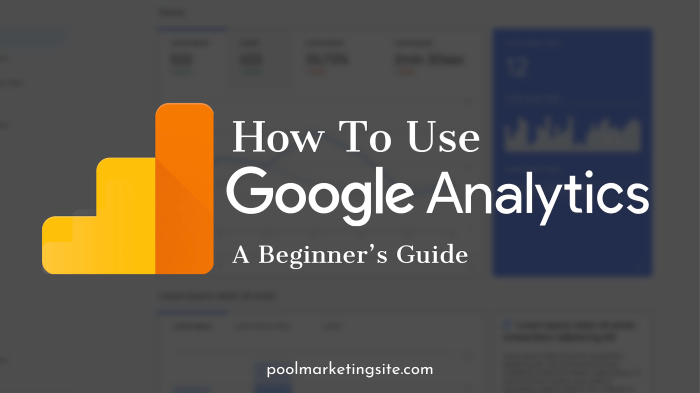
When it comes to analyzing data in Google Analytics, it’s essential to understand key metrics like sessions, bounce rate, average session duration, and conversion rate. These metrics provide valuable insights into how users interact with your website and the effectiveness of your digital marketing efforts.
Interpreting Key Metrics
- Sessions: This metric represents the total number of visits to your website within a specific period. It helps you understand the overall traffic volume and user engagement.
- Bounce Rate: The bounce rate indicates the percentage of single-page sessions where users leave your site without interacting further. A high bounce rate may signal issues with content relevancy or user experience.
- Average Session Duration: This metric shows the average amount of time users spend on your site per session. A longer average session duration typically indicates higher user engagement and interest.
- Conversion Rate: The conversion rate measures the percentage of visitors who complete a desired action, such as making a purchase or filling out a form. It reflects the effectiveness of your website in driving conversions.
Significance of Audience Segmentation
Audience segmentation plays a crucial role in understanding your website visitors better. By segmenting your audience based on demographics, behavior, or other criteria, you can tailor your marketing strategies to specific user groups. This targeted approach can help improve engagement, conversion rates, and overall user experience.
Actionable Insights from Google Analytics Data
- Identifying High-Traffic Pages: By analyzing page views and user behavior on high-traffic pages, you can optimize content and design elements to enhance user engagement and conversion rates.
- Tracking Conversion Paths: Understanding the pathways users take to complete a conversion can help you identify bottlenecks or areas for improvement in the conversion funnel.
- Monitoring Campaign Performance: By tracking the performance of different marketing campaigns, you can allocate resources effectively and optimize your digital marketing efforts for better ROI.
