Creating Social Media Graphics kicks off the visual journey into the online realm, where well-designed graphics reign supreme in capturing attention and boosting brand recognition. Dive into the world of colors, fonts, and consistency as we explore the art of graphic design in the social media landscape.
Importance of Social Media Graphics
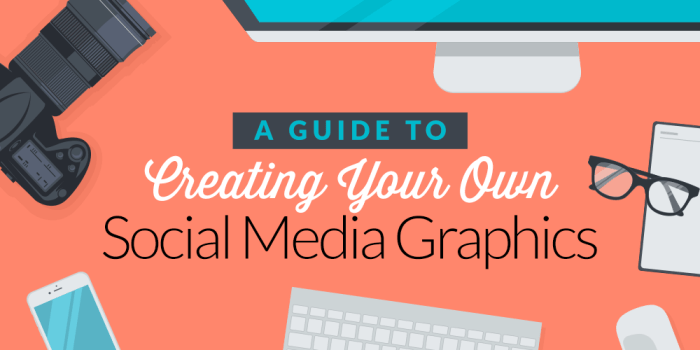
In today’s digital age, social media graphics play a crucial role in establishing and maintaining a strong online presence. They serve as the visual representation of a brand or individual, capturing the audience’s attention and conveying messages effectively.
Well-designed graphics can greatly enhance engagement on social media platforms. For example, eye-catching visuals can attract more likes, shares, and comments compared to plain text posts. Infographics, memes, and quote graphics are popular formats that tend to resonate with audiences and encourage interaction.
Visual content also plays a significant role in brand recognition. Consistent use of colors, fonts, and imagery across social media platforms helps create a cohesive brand identity that is easily recognizable by followers. This visual consistency builds trust and loyalty among the audience, ultimately leading to increased brand awareness and customer loyalty.
Elements of Effective Social Media Graphics: Creating Social Media Graphics
When it comes to creating social media graphics that pop, there are a few key elements to keep in mind. From color schemes to fonts, consistency is key in making sure your brand stands out in the digital crowd.
Key Elements to Include
- Eye-catching visuals that grab attention
- Clear and concise messaging that gets your point across quickly
- Branding elements like logos or color schemes to create brand recognition
- Call-to-action buttons or text to drive engagement
Choosing Color Schemes and Fonts
When choosing color schemes and fonts for your social media graphics, it’s important to think about your brand’s identity and target audience. Here are some best practices to keep in mind:
- Stick to a consistent color palette that reflects your brand’s personality
- Choose fonts that are easy to read and align with your brand’s tone (e.g., playful, professional, modern)
- Avoid using too many colors or fonts in one design to maintain visual coherence
Maintaining Consistency
To ensure consistency across different graphic designs, follow these tips:
- Create design templates with consistent branding elements
- Establish guidelines for color, font, and layout choices
- Use similar styles for graphics related to the same campaign or theme
Tools and Software for Creating Social Media Graphics
Creating captivating social media graphics requires the right tools and software to bring your ideas to life. Let’s explore some popular options and compare their features to help you choose the best platform for your needs.
Popular Tools for Designing Graphics
When it comes to creating social media graphics, there are several tools that stand out for their user-friendly interface and versatile features. Some of the most popular graphic design platforms include:
- Adobe Photoshop: Known for its extensive editing capabilities and professional-grade tools, Photoshop is a favorite among designers for creating high-quality graphics.
- Canva: A user-friendly platform with a wide range of templates and drag-and-drop features, Canva is perfect for beginners and seasoned designers alike.
- PicMonkey: This online graphic design tool offers a variety of editing options, from photo retouching to creating custom designs.
- Crello: With an extensive library of templates and design elements, Crello is a great choice for creating eye-catching social media graphics.
Features Comparison of Graphic Design Platforms
Each graphic design platform comes with its own set of features and capabilities. While Adobe Photoshop offers advanced editing tools, Canva provides a more user-friendly experience with its drag-and-drop interface. PicMonkey focuses on photo editing, while Crello offers a wide range of templates for creating stunning graphics. Consider your design needs and skill level when choosing the right platform for your projects.
Insights on Free vs. Paid Graphic Design Tools
Free graphic design tools like Canva and Crello offer basic features that are sufficient for most social media graphic needs. However, paid tools like Adobe Photoshop provide advanced editing capabilities and professional-grade tools for more complex projects. Depending on your budget and design requirements, you can choose between free and paid options to create engaging social media graphics.
Design Tips for Creating Engaging Social Media Graphics
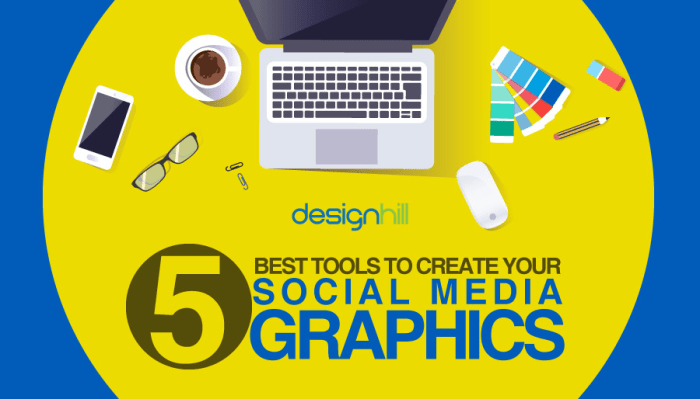
When it comes to creating social media graphics that grab attention, there are a few key tips to keep in mind. These design tips can help you stand out in a crowded digital space and make sure your visuals are eye-catching and effective.
Use High-Quality Images
Using high-quality images is crucial when creating social media graphics. Blurry or pixelated images can make your content look unprofessional and turn away potential viewers. Invest in high-resolution photos or graphics to ensure that your visuals look crisp and clear on any device.
Optimize for Different Platforms
Each social media platform has its own specifications for image sizes and formats. Make sure to optimize your graphics for each platform to ensure they display correctly and look their best. For example, Instagram posts require square or vertical images, while Twitter prefers horizontal images. By tailoring your graphics to fit each platform, you can maximize their impact and engagement.
Color and Typography
Color and typography play a crucial role in the overall look and feel of your social media graphics. Choose a color scheme that aligns with your brand and conveys the right message to your audience. Similarly, select fonts that are easy to read and complement your design. Experiment with different combinations to find what works best for your content.
Keep It Simple
When it comes to social media graphics, less is often more. Avoid cluttering your visuals with too much text or unnecessary elements. Keep your design clean and simple to ensure that your message is clear and easy to understand. Focus on one key message or focal point to create a cohesive and impactful graphic.
Trends in Social Media Graphics
In the ever-evolving world of social media, staying on top of current trends in graphic design is crucial for brands and individuals looking to make an impact. Let’s explore some of the latest trends shaping the visual landscape of social media platforms.
Role of Animation and Video Content, Creating Social Media Graphics
Animation and video content have become increasingly popular in social media graphics, offering a dynamic and engaging way to capture audience attention. Brands are leveraging animations and videos to tell stories, showcase products, and create immersive experiences for users scrolling through their feeds.
AR Filters and Interactive Elements
The rise of AR filters and interactive elements is revolutionizing social media visuals, allowing users to engage with content in new and exciting ways. From interactive polls and quizzes to face filters and virtual try-on experiences, these elements are enhancing user interaction and driving higher levels of engagement.
