Google Analytics Guide opens the doors to understanding how your website performs, providing insights into user behavior and helping you make data-driven decisions for your business. Get ready to dive into the world of web analytics with this comprehensive guide.
Introduction to Google Analytics Guide
Google Analytics is a powerful tool that provides valuable insights into the performance of your website or app. It allows businesses to track and analyze user behavior, traffic sources, conversion rates, and more. Understanding how to use Google Analytics effectively can help businesses make data-driven decisions to improve their online presence and achieve their goals.
Importance of Google Analytics for Businesses
Google Analytics is essential for businesses looking to understand their audience and optimize their online performance. By tracking key metrics such as website traffic, user engagement, and conversion rates, businesses can gain valuable insights into what is working well and what needs improvement. This data can help businesses tailor their marketing strategies, improve user experience, and ultimately drive more conversions.
Main Features and Benefits of Using Google Analytics
- Track website traffic and user behavior in real-time
- Identify top-performing content and pages
- Measure conversion rates and goal completions
- Understand where your traffic is coming from
- Segment your audience for targeted marketing
Target Audience for this Guide
This guide is designed for business owners, marketers, web developers, and anyone looking to harness the power of Google Analytics to improve their online performance. Whether you are new to Google Analytics or looking to enhance your existing knowledge, this guide will provide you with the essential information and strategies to make the most of this powerful tool.
Setting up Google Analytics: Google Analytics Guide
To start using Google Analytics, you need to create an account, add tracking code to your website, and explore the different tracking options available.
Creating a Google Analytics Account
- Go to the Google Analytics website and sign in with your Google account.
- Click on “Start for free” and fill in your account name, website name, URL, industry category, and time zone.
- Agree to the terms and conditions, and click on “Create” to generate your tracking ID.
Adding Tracking Code to Your Website
Once you have your tracking ID, you need to add the tracking code to your website to start collecting data.
- Copy the tracking code provided by Google Analytics.
- Paste the tracking code into the HTML of each page of your website, just before the closing tag.
- Save the changes to your website and make sure the tracking code is properly installed by using the Google Tag Assistant Chrome extension.
Different Tracking Options in Google Analytics
Google Analytics offers various tracking options to help you gather valuable data about your website visitors and their behavior.
- Page Tracking: Tracks the number of views and interactions on each page of your website.
- Event Tracking: Monitors specific actions taken by users, such as clicking on a button or downloading a file.
- Goal Tracking: Allows you to set specific goals for your website, such as form submissions or product purchases, and track the completion of these goals.
Understanding Google Analytics Reports
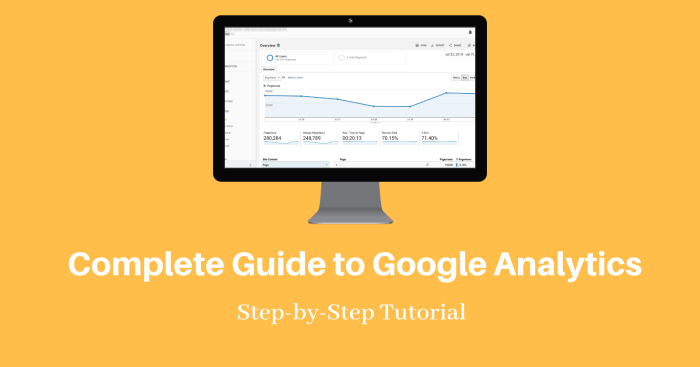
Google Analytics provides a variety of reports that offer valuable insights into website performance. These reports can be categorized into traffic, behavior, conversions, and more.
Traffic Reports, Google Analytics Guide
- Traffic reports show the sources of website visitors, such as organic search, direct traffic, social media, and referrals.
- They also provide data on user demographics, geographic locations, and devices used to access the site.
Behavior Reports
- Behavior reports analyze how users interact with the website, including page views, time spent on each page, and bounce rates.
- They also show the most popular pages, site search terms, and events triggered by users.
Conversions Reports
- Conversions reports track the completion of specific goals or desired actions on the website, such as form submissions, purchases, or sign-ups.
- They provide insights into conversion rates, top converting pages, and the effectiveness of marketing campaigns.
Understanding these reports can help businesses make informed decisions to optimize their online presence and improve user experience.
Advanced Features of Google Analytics
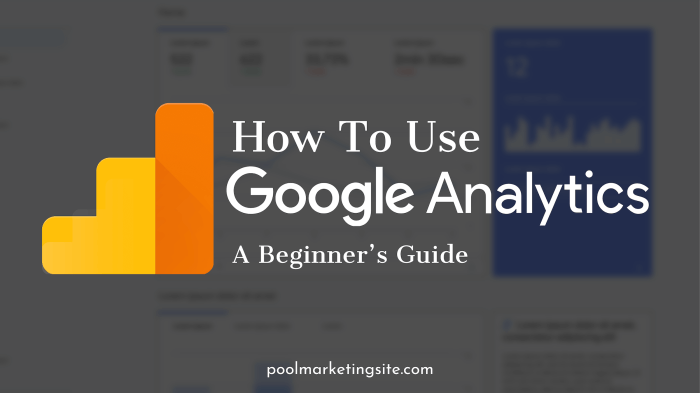
When it comes to unlocking the full potential of Google Analytics, there are several advanced features that can take your data analysis to the next level. Let’s explore some of these key features and how they can benefit your website or online business.
Goal Tracking
Goal tracking is a powerful feature in Google Analytics that allows you to measure how well your website or marketing campaigns are performing against specific objectives. By setting up goals, you can track important actions such as form submissions, purchases, or page views, and gain valuable insights into user behavior.
Event Tracking
Event tracking enables you to monitor user interactions with elements on your website that are not tracked by default, such as video plays, downloads, or clicks on external links. By setting up event tracking, you can understand how users engage with your content and optimize your site for better user experience.
Custom Dimensions
Custom dimensions allow you to collect and analyze data that is unique to your business and not available in standard Google Analytics reports. By defining custom dimensions, you can segment your data based on specific criteria, such as user type, product category, or geographic location, and gain deeper insights into user behavior.
Setting up Custom Reports and Dashboards
Custom reports and dashboards in Google Analytics enable you to tailor your data visualization to suit your specific reporting needs. By creating custom reports and dashboards, you can focus on the metrics that matter most to your business and easily track your key performance indicators (KPIs) in real-time.
Tracking E-commerce Performance
Google Analytics offers robust e-commerce tracking capabilities that allow you to monitor the performance of your online store, from product views to purchases. By setting up e-commerce tracking, you can analyze sales trends, customer behavior, and revenue sources to optimize your e-commerce strategy and increase conversion rates.
