Google Analytics Guide takes center stage, offering a deep dive into the world of website data analysis. Dive in for a comprehensive look at how to utilize Google Analytics to boost your online presence and drive business growth.
Introduction to Google Analytics Guide
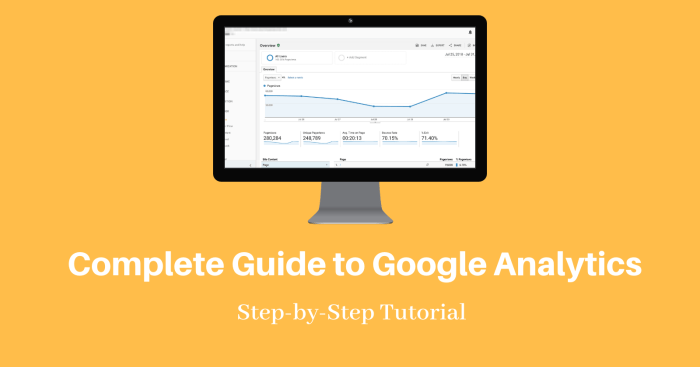
Google Analytics is a powerful tool in the world of digital marketing, providing businesses with valuable insights into their online performance. By analyzing website traffic and user behavior, businesses can make informed decisions to optimize their online presence and drive growth.
Key Features of Google Analytics
- Real-time Data Tracking: Monitor website activity as it happens, allowing for quick adjustments and decision-making.
- Conversion Tracking: Track specific goals, such as purchases or sign-ups, to measure success and identify areas for improvement.
- Audience Analysis: Understand the demographics, interests, and behavior of your website visitors to tailor your marketing efforts.
- Acquisition Reports: Identify where your website traffic is coming from, whether it’s organic search, social media, or paid advertising.
Benefits of Using Google Analytics for Businesses
- Optimize Marketing Strategies: By analyzing user data, businesses can tailor their marketing campaigns to target specific audiences effectively.
- Improve Website Performance: Identify areas of improvement on your website to enhance user experience and increase conversions.
- Measure ROI: Track the effectiveness of your marketing efforts and campaigns to ensure you are getting a return on your investment.
- Competitive Advantage: Gain insights into your competitors’ online performance and use that information to stay ahead in the market.
Setting Up Google Analytics
To start using Google Analytics, follow these steps to create an account and set up tracking on your website.
Create a Google Analytics Account
- Go to the Google Analytics website and sign in with your Google account.
- Click on “Start for free” and fill in your account details, website name, and URL.
- Agree to the terms and conditions and click “Create” to generate a tracking ID.
Adding the Tracking Code to Your Website
- Copy the generated tracking ID provided by Google Analytics.
- Paste the tracking code into the header section of your website’s HTML code, just before the closing tag.
- Save and publish the changes to your website to start tracking visitor data.
Configuring Google Analytics Settings
Tip: Configure settings for optimal performance and accurate data tracking.
- Set up goals to track specific actions on your website, such as form submissions or purchases.
- Adjust the default settings to filter out internal traffic and focus on relevant visitor data.
- Explore advanced features like custom reports and dashboards to gain deeper insights into your website’s performance.
Navigating the Google Analytics Dashboard: Google Analytics Guide
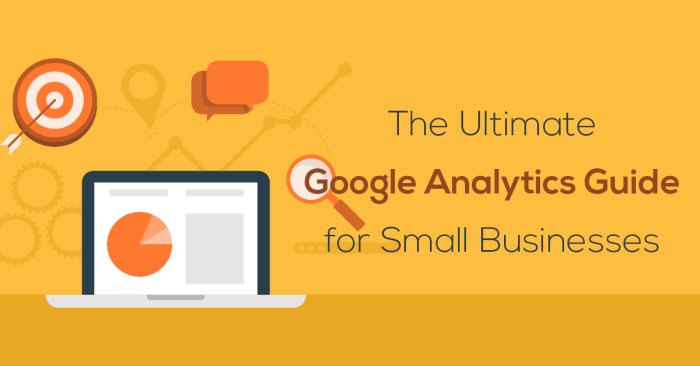
Navigating the Google Analytics dashboard is essential for understanding the performance of your website and gaining valuable insights into user behavior.
Sections of the Google Analytics dashboard
- The Home section provides an overview of your website’s performance with key metrics like users, sessions, bounce rate, and more.
- The Real-Time section shows you live data on how users are interacting with your site at that moment.
- The Audience section gives you insights into the demographics, interests, and behavior of your website visitors.
- The Acquisition section shows you where your website traffic is coming from, whether it’s organic search, social media, or referrals.
- The Behavior section reveals how users navigate through your site, including popular pages, average time on page, and more.
- The Conversions section allows you to track and analyze your website’s goals and conversions.
Metrics and dimensions in Google Analytics
- Metric: A quantitative measurement like pageviews, bounce rate, or conversion rate.
- Dimension: An attribute of your data like source/medium, device category, or landing page URL.
- Interpreting data effectively: To make the most of Google Analytics data, focus on setting clear goals, analyzing trends over time, and segmenting your data to uncover valuable insights.
Understanding Google Analytics Reports
Google Analytics provides various types of reports that offer valuable insights into website performance and user behavior. These reports include Audience, Acquisition, Behavior, and Conversions.
Audience Reports
Audience reports provide information about the characteristics of your website visitors, such as demographics, interests, and geographic location. Businesses can use this data to tailor their marketing strategies to target specific audience segments effectively.
Acquisition Reports, Google Analytics Guide
Acquisition reports show how users are finding your website, whether through organic search, paid advertising, social media, or referral traffic. By analyzing these reports, businesses can optimize their marketing channels and allocate resources to the most effective acquisition channels.
Behavior Reports
Behavior reports reveal how users interact with your website, including the most popular pages, average session duration, and bounce rate. By understanding user behavior, businesses can improve website navigation, content strategy, and overall user experience to increase engagement and conversions.
Conversions Reports
Conversions reports track specific goals or actions completed by users on your website, such as form submissions, purchases, or sign-ups. By analyzing conversion data, businesses can identify areas for improvement in the sales funnel and optimize conversion rates.
Custom Reports
Custom reports allow businesses to create personalized reports tailored to their specific goals and metrics. By selecting relevant dimensions and metrics, businesses can gain deeper insights into their website performance and track key performance indicators effectively.
